Backup Blu-ray Discs with BackupBluray
muslix64, the person behind the famous BackupHDDVD utility has done it again, this time with his sights set on the Blu-ray Disc format. A new utility was recently released in a very early alpha stage, aptly dubbed “BackupBluray”. This BackupBluray tool is designed to help backup commercially produced Blu-ray (BD-ROM) movies. The first movie that has fallen victim to this backup and decryption procedure appears to have been “Lord of War” from Lions’ Gate Studios.
Due to the complexity of this initial release of the BackupBluray command line tool, I decided to put together a BackupBluray guide to illustrate the entire process of backing up a Blu-ray Disc. This guide will walk you through the process of backing up a Blu-ray Disc movie. This guide is aimed at users running the Windows Operating System.
Step1) Download BackupBluray version 021.
You can get the zip file here.
Note: If the link above does not work, you might try searching on Google for “BackupBluRayv021.zip”.
Step2) Extract the files from the zip package. You will then see two new directories, a run directory and a src directory.
Step3) Download and Install the Java Runtime Environment. Java runtime is needed in order for BackupBluray to function.
http://java.com/en/download/index.jsp
Step4) Find the CPS Unit Key for the Blu-ray movie that you would like to backup.
CPS Unit keys can be found at Doom9:
http://forum.doom9.org/showthread.php?t=120988
or at other locations around the net.
You can also find the CPS Unit Key yourself if the movie that you wish to backup does not have its key listed online, but I will not delve into the key discovery process at this time.
Step5) Navigate to the recently extracted run directory for BackupBluray.
The run directory should contain the following files: BackupBluRay.cmd, BackupBluRay.jar, CPSKey.cfg.
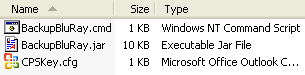
You will need to copy “java.exe” into the BackupBluray run directory if you have not modified the Windows PATH variable to include the original location of this executable.
Step6) Open the file CPSKey.cfg using a text editor (such as Notepad) and add the CPS Unit Key for the Blu-ray movie that you wish to backup into this file. Save the file.
Step7) Insert your Blu-ray movie disk into your PC BD-ROM or Blu-ray Burner drive and close the drive tray.
Step8) Open a Command window and navigate to the BackupBluray run directory.
To accomplish this more easily, you might want to try the Open Command Window Here WindowsXP PowerToy.
Step9) Run BackupBluray from the command line using the CMD file with the following parameters.
backupbluray.cmd SOURCE DESTINATION
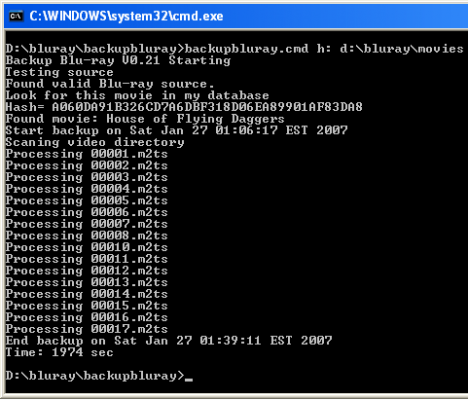
Step10) Check the destination directory with Windows explorer to verify that the files were ripped.
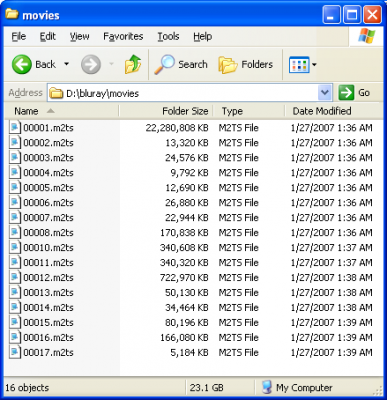
Step11) Playback the M2TS files using software such as VideoLan, Nero Showtime 3 or Power DVD 6 BD.

Optional Step12) Burn your backup files to a BD-R or BD-RE disc! Create a directory on your Harddrive named “BDMV”. Copy all of the files out of the original BDMV directory on the BD-ROM Disc except for the “stream” directory. Afterwards create a new subdirectory inside of the BDMV directory on your harddrive and name it “stream”. Place your decrypted M2TS files inside of this new stream directory. Burn your entire, newly completed “BDMV” directory to a blank BD-R or BD-RE disc using the newest version of Nero or any other software capable of burning Blu-ray Recordable media. You should then be able to playback the disc using a Blu-ray Software player such as WinDVD Blu-ray edition. Reports on Doom9 also indicate that the PS3 won’t be able to playback BD-R movies with a “BDMV” structure yet. Thanks to mrazzido on Doom9 for explaining this method.
If you would like to learn more about burning Blu-ray Discs, check out our article Burn Blu-ray’s: A How To Guide For Burning BD-R discs.
Additional information about the BackupBluray utility can be found on the Doom9 forums. BackupBluray does not support discs protected with BD+. Thanks to Doom9, CDFreaks, muslix64, Janvitos and all other contributors who have made this possible. If you have any suggestions or other input that would help improve this guide, please let me know by leaving a Reply to the article.
Interested in more Blu-ray software? Check out our post on how to backup or copy Blu-ray Discs with freeware.

nice guide, now all I need is a blueray burner.
This guide has 7 too many steps. You must understand that the majority of us are tools, and as a tool, I can’t handle anything with more than 3 steps. 2 steps is even hard. I much prefer a single window with two choices: “Do” or “Cancel/Not Do”
And the fun begins….
Dave: good luck getting a Blu-ray burner
A Towel: quit being a tool 😉
Dartman: indeed, the fun is only beginning!
I run it but it says no ‘server’ JVM.dll, I downloaded and installed the SDK that has the file, but still does not work? any clue?
Thanks
Mike
thats HAWT wes-0
/me runs around the bushes and starts stroking
Hi Mike, try copying the java.exe into the BackupBluray run directory and then try again. I have also updated the BackupBluray guide above with this information. Thanks for your comment and let me know how it works out!
Thanks, I am using this line does this look correct?, not much on command lines
cd Documents and SettingsHP_AdministratorDesktopBluray Backuprun>backupbluRay.cmd n: d:blu ray
This is the location on my desktp.
Thanks
Mike
Hi Mike, You will need to change out “n:” for the drive letter of your Blu-ray PC drive. (probably D?)
You will also need to change “d:blu ray” to an existing destination directory on your harddrive. If you don’t have a D: drive, you’ll need to use a location on your C: drive, such as C:BlurayRip, etc
Hi Wesley, my blu ray drive is n: and my destination drive is d:blu ray, I believe something is up with the java, I can access the folder the files are in, but now it comes up with “incorrect syntax” from the string I posted above.
Mike
When I run this string……cd Documents and SettingsHP_AdministratorDesktopBluray Backuprun>backupbluRay.cmd it pops up “java.exe- Entry Point not found….. The procedure entry point_JVM_GetClassConstantPool@8 could not be located in the dynamic link library jvm.dll.”
Hope this helps.
Mike
Try running the tool from a directory path that does not contain any spaces. Same thing for the destination path, don’t use any spaces.
My command line looks like this
C:Blurayrun>backupbluRay.cmd n: d:bluray
I still get this….. “The procedure entry point_JVM_GetClassConstantPool@8 could not be located in the dynamic link library jvm.dll.†I put the java.exe in the folder you stated and my folders match up, I can access each folder through the prompts.
Mike
Hi Wesley, what should my CLASSPATH read? can you paste yours so I can make sure my is right?
Thanks
Mike
Not sure why you’re getting that error. I’ll dig around to see if I can find a solution. If anyone else has any suggestions for Mike, please leave a reply.
Wesley, my CLASSPATH points to a different version of Java (not he one I downloaded) I can change it, but I want to make sure it goes to the file it needs to, can you check yours to show me the string it needs (the path in XP for Java)
Thanks
Mike
Hi Mike, can you try with JRE 5.0 update 8?
http://java.sun.com/products/archive/j2se/5.0_08/index.html
A friend also sent me the following info when testing with JRE 5.0 update 10.
Error: no “server’ JVM at ‘C:Prorgram FilesJavajre1.5.0.0_10binserverjvm.dll
There’s no “server” folder in bin so I created a new folder, rename as ‘server’ and copy jvm.dll from binclient to binserver
Guide updated with burn to BD-R/BD-RE info.
Anyone know why I get this error:
F:BackupBluRayv021run>backupbluray.cmd e: f:
Backup Blu-ray V0.21 Starting
Testing source
Could not find Blu-ray source e:
F:BackupBluRayv021run>
e: is my bluray drive
Cna someone just check there CLASSPATH for me to make sure I have mine going to the right place (this is for those who have it working properly, here is the link to do it.
http://www.computerhope.com/issues/ch000549.htm
Mike
try using java 1.6 guys, should be about 12.8mb, not the JDK (Java development kit).
thank you very comprehensive guide
This works.
http://forum.doom9.org/showthread.php?t=120779
“If other people are having problems
I uninstalled all versions that was on my computer, downloaded the JDK 6 java file
Copied the ‘Server’ folder from and to
%ProgramFiles%Javajdk1.6.0jrebin
%ProgramFiles%Javajre1.6.0bin
Good way to find the folders,
cut and paste the above links in to your address bar above right now (the webpage will still be here)
Last edited by tonyp12 : 26th January 2007 at 15:30.”
Hi,
Thanks a lot for your step-by-step Guide. It’s very helpful.
I have managed to decrypt “Talladega Night” into my hard drive. But when I tried to play it with Cyberlink PowerDVD, the sound/audio doesn’t come out for the movie file (the largest size m2ts file). All other m2ts files play fine with audio.
I tried with VLC Media Player, VLC couldn’t even play the whole thing (no audio as well), but played all other smaller files fine.
Any idea why?
Thanks!
I have recently backed up my Xmen 3 bluray. All went well and I have found the main movie file , which is 20 gb. Only problem is the audio. It has 4 audio tracks to choose from in vlc, but none of them are English. Its not a region issue since I live in USA. Why is there no option for English? How can I demux the English audio file? Elecard Xmuxer pro does not work. Only extracts about 5 min of both audio and video and audio is not English.
Sorry, I’m not sure how to solve the audio problems. The best place to post would probably be on Doom9. http://forum.doom9.org/showthread.php?t=120869
Is it possible to create backup from a PS3 ? Obviously I would need shell access to it. Not sure how to get that, but assuming I do backupbluray should be able to run on the box.
If you could get the Java run time environment and BackupBluray both loaded on your PS3, I suppose it might be possible… But I have not heard any reports of this being done as of yet.
Looks like Yellow Dog Linux (YDL) could get you access. Not sure if it ships with a jre or not.
Works fine with this command
java -jar BackupBluRay.jar d: c:movies
I have my own movies made with and HDC-SD1 AVCHD camcorder that saves m2ts files that I can’t edit or transcode to a mor usefull format. Can I use this backup utility on individual m2ts files? How would I find the key?
It seems that the users on PS3NEWS were able to re-encode the m2ts files to a more universal MPEG format using VLC player? You might want to check that out steve985. http://www.ps3news.com/forums/playstation-3-chat/blu-ray-movies-ps3-w-o-disc-54945-2.html#post154376
I find it hard to believe that your camera doesn’t allow you to capture or convert to another format though. You might also try checking out the instruction manual or calling the manufacturer.
CAn you please show me how to do step by step,
What is Java and what is cpkey? and what is PS3? and what BDMV?
Hi Phuong, if you don’t know what any of these terms mean, you will have to do more research and read up more on the Blu-ray format and the BackupBluray utility. If all of this is too technical for you, then you might just want to wait for a more user friendly, GUI Back up Bluray tool to be released. Slysoft plans to support Blu-ray decryption later this year. You might be interested in their AnyDVD HD product once it has Blu-ray capabilities added.
What do i need to do with the “CERTIFICATE” folder?
delete it or burn it?
Any idee’s
I’m fairly certain that if “AACS” and “CERTIFICATE” directories are placed on a BD-R/RE with a ripped “BDMV” directory, you can play the disc on a PS3 and other stand-alone BD-players.
has anyone tried that????? im tempted to try it cause it makes sense as making img files for dvdrs require an audio_ts folder empty also
Anyone know why I get this error:
c:BackupBluRayv021run>backupbluray.cmd d: c:bluraymovies
Backup Blu-ray V0.21 Starting
Testing source
Could not find Blu-ray source d:
c:BackupBluRayv021run>
d: is my bluray drive
When i execute the command, the drive reads for 1 second and then shows the error message that could not find Blu-ray source d:
I´m having same problem as Jediod.
Please help.
Hi Inferno, I’m not sure why it is not finding your Blu-ray source drive. What movie are you testing with? Does the movie playback fine in the BD-ROM drive?
I have 3 movies, Casino Royale, Deep Blue and Vertical limit.
Also i have a PS3 and these movies play well there.
Recently i bought a LG burner and followed all the steps carefully to make a copy but the result is always the same: Could not find Blu-Ray source d:
I have already updated the LG firmware to the latest version ( LG05).
The software that came with the burner sucks ( Ciberlynk – PowerDVD), it reads BD movies, but it doesn´t displays it well, it´s like if we divide the picture in 4 parts and you only see the left upper part. I have already tryed WINDVD to playback the movies but it doesn´t play it.
Still need help.
Thanks Wesley Novack
Well, I’m not sure why BackupBluray isn’t recognizing your drive.
At this point, I would probably recommend that you try out AnyDVD HD (free trial) or DVD Fab HD Decrypter (freeware).
I have tryed both of the software you mention, but they didn´t made any kind of backup.
In AnyDVD HD when i click RIP the AnyDVD HD says that the disc is protected with AACS and stops.
My DVD Fab HD Decrypter doesn´t seem to work with BD. Or i don´t understand to work with it.
Thanks.
Anyone files out any info about playing BDMV folder on PS3 ?
There seems to be hints here and there but no confirmation yet
Anyone know why I get this error after the cmd:
unable to access jarfile…
I have Java 6update2
I also tried FAB+AnyDVD, but the main movie seems to be still decryptet (CasinoR-not for sale)there is no sequenceheader. With a HDDVD AnyDVD worked well!
Could not find Blu-ray source x:
Could not see directory structure for drive x:
fix:
install UDF 2.5 driver
http://files.digital-digest.com/downloads/articles/XBOX360.HD-DVDRom.UDF.Reader.v2.5.WindowsXP-BluePrint.rar
result:
Backup Blu-ray V0.21 Starting
Testing source
Found valid Blu-ray source.
Look for this movie in my database
I just want to make sure before I try my experiment with my one, lonely, EXPENSIVE, BD-R blank disc that what I am reading above makes sense. I have already decrypted my movie using DVDFABHD Decrypter. I have the following files on my hard drive:
It created a folder called BDMV. Inside this folder are several other folders: BACKUP, CLIPINF, PLAYLIST, STREAM. In addition there are two other icons: index.bdmv and MovieObject.bdmv. I am going to be using Nero 8 or DVDit Pro HD. First of all I create a new BDMV folder and copy to this folder the contents of the folder described above except for the stream directory. I then create a sub-folder in this folder and call it STREAM, placing the files that appeared in the original STREAM folder here. Once I burn this folder to my BD-R(here is the part that is unclear to me), I WILL BE ABLE to play it in a stand alone BD player???(mine happens to be the LG super blu combo HD DVD and BD player(in case it should make a difference). Before I waste the disc I need someone to verify that this works, please. I don’t need to play the movie on the computer with the disc since I can already view it there with the backup file. The thing is that the image is taking up 24 GB of space, so it makes more sense to back up to BD if it works in a BD player, and clear that hard drive space. Thank you everyone. You have all been helpful in this endeavour.
so can these copied blu rays play on the ps3 now?
Hi all! I followed all the steps ripping my BD movie “AVP”, it all went well going to my HDD except for playing the m2ts files using nero showtime 4. I can see the time lapse moving means the video is running but i’m not getting any sound or video out on my screen. I just hope someone here can help me. I just thought that i can add BD movies now on my HDD based movie collections running through my home gigabit network.
Ooops, sorry guys! i forgot to mention about my hardware. I’m using a sony VGN-AR630e laptop PC running vista premium, 2Gb ram, intel dual core cpu, GEforce 8400Mgt video card,hope these helps.
Hi everyone
I download BackUpBluRay and set it like it’s suppose to be but when i start it with ms-dos it said that java is not a valis command.
Can some one help me?
Hi Big problems. Read step 5 again. You need to copy the java.exe into your BackupBluray directory or add an entry into your Windows PATH variable that references the original java.exe directory.
How can i do that, cause i’m not really good so can you explain me or send me references
Ok i have resolved my problem with java but now i can’t find the cps key for my bluray. How should i do and where i put it after?
There is a link provided to find this CPS key in the article.
I am having some trouble in getting the CPS Key for some movies. How can I get it?
hi
thx for this information
ive tried this software you recommended and also added it to my website
if you want, you can check it and use some info here or add comments to my info 😉
best greetings
kevin
hi ok i really have a question. i’m trying to backup and get the code for paranormal activity 2…. any suggestions
@karina, BackupBlu-ray was the very first tool released that could backup Blu-ray Discs, it cannot handle most newer discs due to newer AACS keys, BD+ and other security measures. I recommend using AnyDVD HD now, check the very top of the article for a link to a free trial.
Hi…so, I know how to burn a DVD…but we recently got a blu-ray player since Blockbuster store closed, and now I’m trying to figure how to start creating blu-rays on my DVD’s…I have lifetime updates to AnyDVDHD & CloneDVD…I obviously need something else because the blu-ray didn’t clone for me…lol..please help! =))