Convert virtually any audio file to MP3, WAV, OGG or WMA format with Media.io
I use my personal mobile phone for receiving pages text messages from work, as I’m required to be available 24 x 7 in case of issues and I also work a rotational on-call schedule with the rest of my team.
When you REALLY need a text message to get your attention, the stock “bling”, “beep” or “bloop” sound bytes used by most mobile phones just won’t cut it. Due to this, back in my Windows Mobile phone days, I would set the WakeupAlarm.WMA file as my text message audio notification when I was on-call. This is a really obnoxious and loud alarm clock sound byte, and that is sure to get your attention when a new text message arrives.
When I moved over to Android, first with the T-mobile G1 and then with the Motorola Droid, I kept using this sound clip by copying the WakeupAlarm.WMA file over to my phone. And why not? It was a proven, effective, paging alert sound.
Unfortunately, my Stand Operating Procedures (SOP) were thwarted once I upgraded to my Samsung Galaxy Nexus. Apparently Android 4.0 does not support WMA files, unlike previous versions of Android, which did so with no problems whatsoever. To continue using this sound file with Android 4.0, I had to convert it to a new format.
Enter Media.io
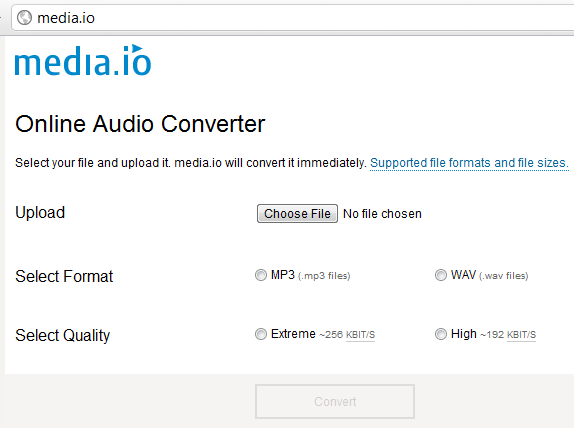
Media.io is an online audio file conversion service that allows anyone to convert virtually any audio file to an MP3, WAV, OGG or WMA audio file, all for free. As of this posting, the site also has zero advertisements and a very clean interface (see above for a partial image of the webpage).
I was able to quickly and easily convert my WMA file to MP3 format thanks to Media.io. There were no artifacts, distortions or any other problems found in the resulting MP3 file and I am now once again happily using the WakeupAlarm sound byte on my Android 4.0 smartphone.
I have tried using many other audio file conversion apps in the past, including some freeware found on CNet. None of the other apps that I tested were able to successfully convert a WMA file to MP3 with good quality. Many of the apps would do the conversion, but the resulting MP3 file would be static laden or contain other audio artifacts.
Huge thanks and many kudos to Media.io creator Johann Burkard for creating such a useful, effective and totally free audio file conversion service.

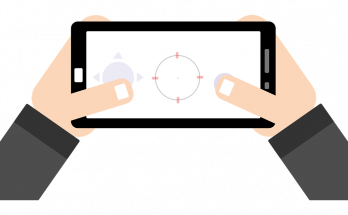

Thanks for the review, appreciate it.