The AAWireless TWO is a small hardware device that allows you to use Android Auto wirelessly in your car, even if the car doesn’t support wireless Android Auto. But before we dive in on this unique device…
A short history on Android Auto

Android Auto started arriving in vehicles in the United States in 2015. This car focused experience allows you to display and interact with select Android apps on your vehicle’s in-dash screen, using an optimized-for-cars UI. The original Android Auto did not allow for you to connect your phone wirelessly to your car’s computer.
Strangely, I actually drove my 2019 Kia Sorento for a couple of years before I even realized that it supported Android Auto at all. I had no idea, because I never plugged my Pixel smartphone into the car’s USB port. Coincidentally, I learned about Android Auto while traveling, when I plugged my phone into a rental car’s USB port and was then surprised to see the Android Auto UX jump to life on the screen, including Google Maps navigation, which is the main attraction.
Model year cars 2021 and newer have started to support Android Auto wireless connectivity, with specialized hardware. My wife’s 2023 VolksWagen Tiguan supports wireless Android Auto and our phones connect to it via both WiFi and Bluetooth. Older model year cars have been out of luck on wireless Android Auto support, that is, until AAWireless came around!
The AAWireless TWO Android Auto wireless adapter
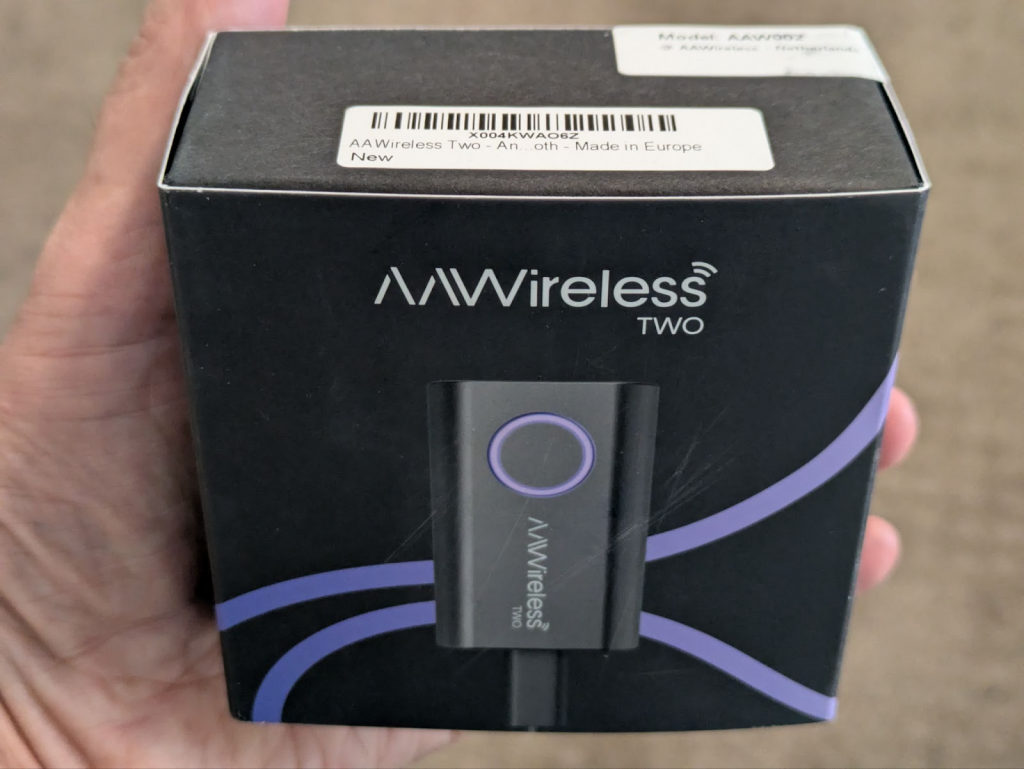
The AAWireless TWO is AAWireless’ 2nd generation wireless Android Auto adapter. This hardware device acts as a wireless bridge to your car for your Android smartphone. It allows you to wirelessly connect your phone to it, while the device connects via a hard wired cable to the USB port in your car. The result? Wireless Android Auto for older year model cars! A highly convenient solution.
Thank you to AAWireless for sending me a review unit of this device.
AAWireless TWO review: What’s inside the box?
YouTube link: AAWireless TWO Android Auto wireless adapter device unboxing
Above, you can view an Unboxing video of the retail packaging of the AAWireless TWO! The device comes sealed in a cardboard box that contains the device itself, a USB cable, and an “Installation guide & Legal manual”. A digital version of the manual can be found here.
The AAWireless TWO is well packaged with carefully designed cardboard cutouts and appears to use all recyclable materials, which I appreciate.
The device itself has a no-nonsense sleek design, with a single button, and is incredibly lightweight. It easily fits in the palm of your hand. It has 2 flat sides and 1 other wrap around curved plane that encompasses the majority of the device.

AAWireless TWO review: Getting it set up in the car
After removing the AAWireless TWO from its packaging, I was excited to get started with it and connect it to both my car and my Pixel Android smartphone.
The manual promises an “Easy setup” of:
- Plug the AAWireless into your car
- Connect your phone to the AAWireless
- Enjoy your phone on your car screen, fully wireless!
The following excerpts from the manual are really all that you need to know:
Default button functionalities
The AAWireless TWO features a smart button that allows you to control your adapter. You can assign certain custom functionalities to the button, but by default it works as follows:
• Pair a new phone – Hold 2 seconds
• Switch to next paired phone – Single click
• Factory reset – Hold 10 seconds
LED colors explained
• Solid green – adapter is booting up
• Blinking green – connecting to your phone
• Blinking blue – connecting to your car screen
• Solid blue – everything is connected successfully
• Solid purple – adapter is in pairing mode
After plugging the USB-C end of the USB cable into the AAWireless TWO, and then plugging the USB-A end of the cable into the USB port in my 2019 Kia Sorento underneath my car screen, the device came to life and lit up. The device is powered by the USB cable.
Per the instructions, I held the button on the AAWireless TWO for 2 seconds to begin the process of pairing it with my phone. I was able to pair the device to my Pixel 7A Android smartphone very easily. After that, I tapped the Android Auto button on my car’s screen and I was then able to see my phone’s apps on the car screen! This was an incredibly quick and painless process. I had zero issues.
AAWireless TWO review: Putting it through its paces
Once you’ve got the AAWireless TWO all connected, you’re off to the races! I’ve been driving around using the AAWireless for over a month now and it has become an indispensable piece of technology in my car.

I keep the AAWireless TWO perpetually plugged into my USB port, which means that when I start my car, the device will automatically boot up and my phone will automatically connect. The result? Android Auto starts up automatically and I can now easily use Google Maps, Pandora, Podcast Addict, Libby and other apps displaying on my car’s screen with wireless ease, every day.
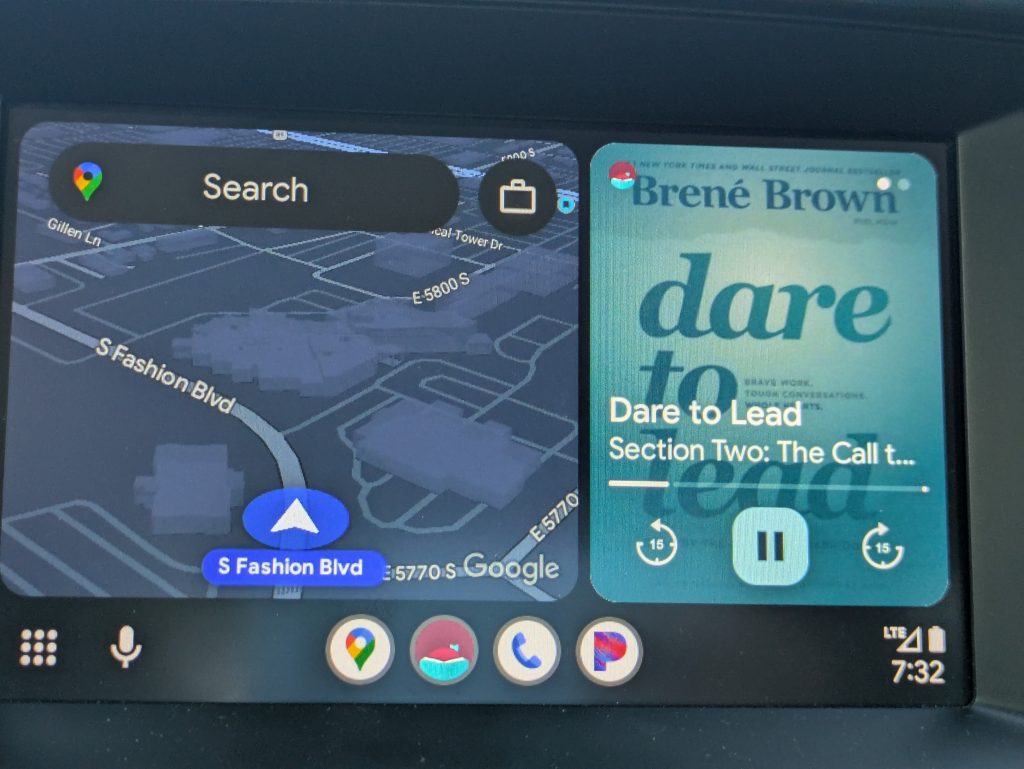
Are there any downsides? Not many that I could find. Your car’s USB port will now likely have a full time tenant, by housing the AAWireless TWO. If you have a car with a single USB port and you use that port for other purposes, you might have to swap other things in and out when you want to use them. If you want to use that USB port to charge your phone, you’ll need to disconnect the AAWireless TWO.
In conclusion, the AAWireless TWO is an extremely impressive device that solves a very real pain point, removing the need for a mandatory connected cable to use Android Auto in older model year cars. The AAWireless TWO just works and is a delight to use. Based on my extensive experience utilizing the device, I highly recommend it!
The AAWireless TWO retails for $64.99 and can be purchased on Amazon or directly from AAWireless.


