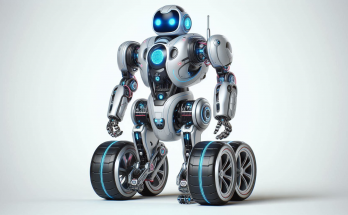Comcast Xfinity recently attempted to hike my monthly cable internet costs, informing me that the bill was going to double. I wasted hours of my time attempting to remedy the situation with their customer (dis)service. Their truly detestable phone trees do everything possible to steer you away from actually connecting with a human. The solution? I switched to Google Fiber home internet service!
After witnessing the Google Fiber service install in my neighborhood, I was excited to give them a try and get connected with that sweet, sweet, fiber home internet service. Why? Because Google Fiber has a reputation as one of the best ISP’s in the United States, with blazing fast download and upload speeds.
The first step is to pop on over to fiber.google.com and enter your address to see if you qualify for their service. My home address in Sandy was listed as eligible, as expected. After checking eligibility, you’ll be asked to schedule your appointment for an install, as the screenshot below shows.
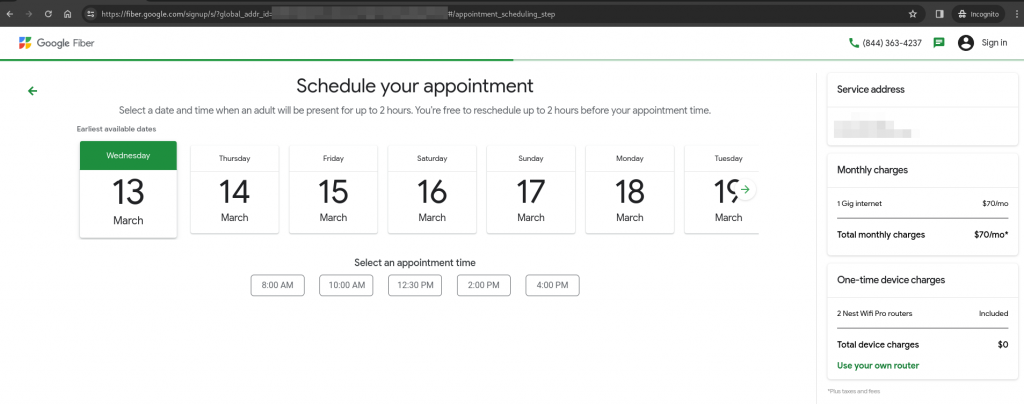
I was testing their scheduling tool on March 3rd, and the first available appointment was 10 days out, on March 13th. However, when I initially checked their site to get my service installed, they had options to schedule an install just 2 days later! This illustrates that their time-to-install availability can vary, but it impressed me that for my situation, they allowed for scheduling an install with the quickness! You’ll need a Google account to complete the sign up process.
After signing up and scheduling my install, I had an initial visit from a worker who pulled the fiber from the street to my house. He dug under my yard to pull the fiber and connect it to a junction box that they mounted on the side of my house.
When the inside-the-home tech arrived to get me all connected up, he let me look inside of this fiber box mounted to the exterior of the home, as shown below.
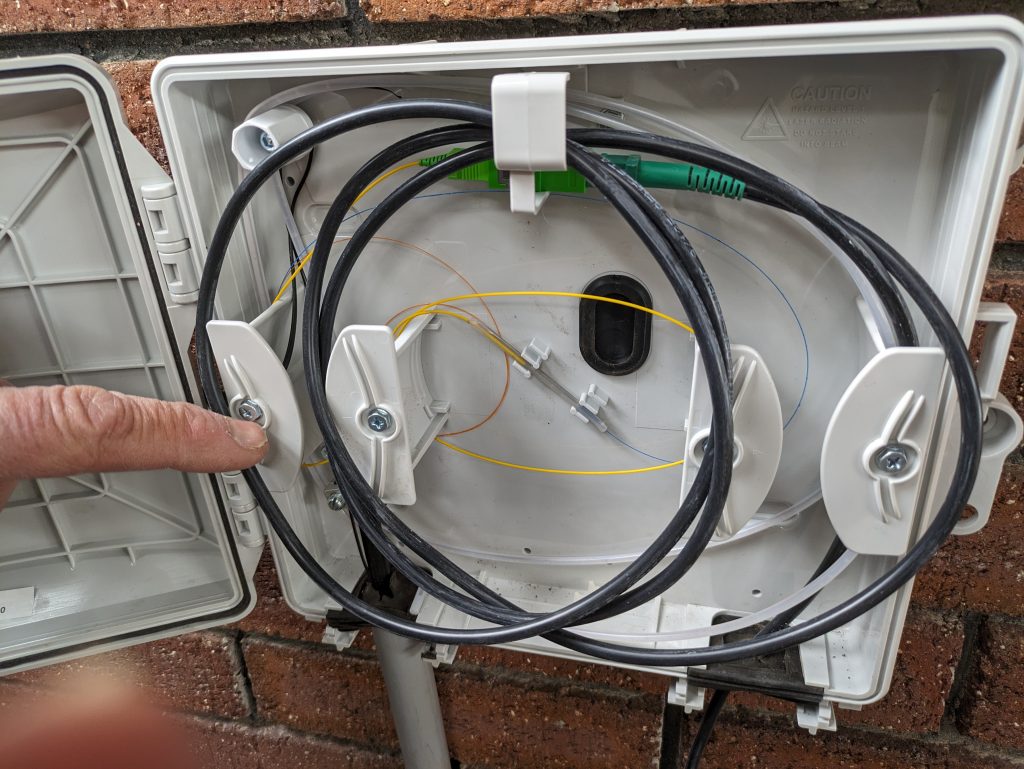
On the in home installation day, a tech arrived in his Google Fiber work vehicle.
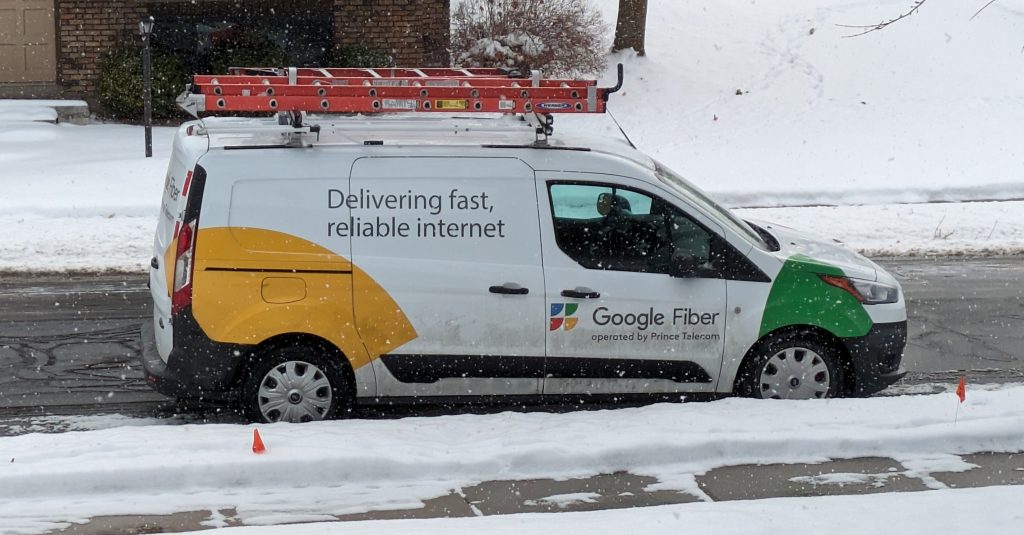
If you squint, you might be able to read the small text on the door that says “Operated by Prince Telecom”.
The install technician was very friendly and professional. We first discussed where the fiber should be run into the home. I have an office in the basement, so I wanted to run the fiber directly into that office room. But here’s where things got a bit tricky… According to the tech, their install guidelines state that they must run the fiber into the first floor (not the basement), but afterwards, they can drill down through the floor to pull it into the basement.
I didn’t want to go that route, so I showed him how I had an existing coaxial cable that was run through the corner of a basement window-well window (in a different room). I asked if he could do something similar. He was firm in sticking to the official policy, and stated that he wasn’t allowed to drill into a basement window.
I then asked him if *I* could drill a hole in my basement window frame and then have him run the fiber cable through it. **agreement**
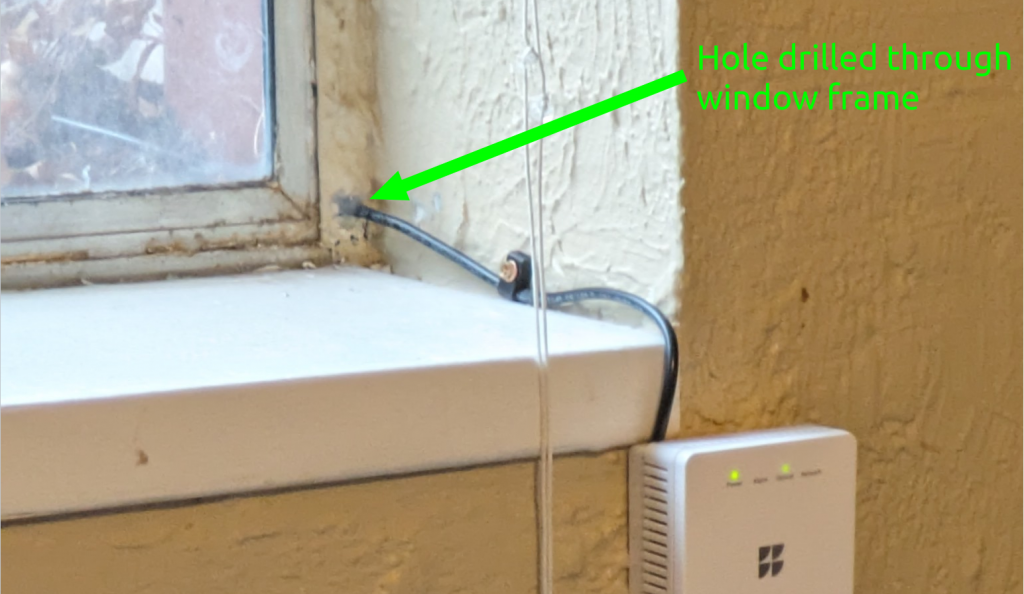
I scrambled to grab my drill, an appropriate drill bit, and then drilled a hole through the window frame in my basement office room, as shown above. Huge kudos and thanks to my install technician for being so collaborative and allowing me to get the fiber run to the exact location that I wanted.

Above: My Google Fiber install tech, “John”, getting me all set up and activated.
I mentioned that I have a lot of devices and that I’d prefer to have many ports on my router in order to connect multiple wired devices. Based on this, John upgraded me, gratis, to the more advanced Google Fiber Wi-Fi 6 Router “network box”. You can see this network box (which is what Google calls it) behind the laptop in the photo above. On the wall, above it, is the inside “fiber jack”.
For residential service, Google Fiber provides whole home mesh WiFi as part of its package, with no hardware costs and no installation fees. This is a huge breath of fresh air compared to most ISP’s, who try to nickel and dime you with installation fees, repair fees, modem rental charges, and other costs. Google Fiber also doesn’t require any contract or term commitment, as it is a month to month service that you can cancel at any time.
With my primary network box (router) in the basement, another device provides coverage for the main level. This is the #GoogleFiber “Mesh Extender” device, which facilitates whole home mesh WiFi coverage. Finding the best location in your home to place it can be tricky…


Above: Mesh Extender emitting green light, indicating that it is happy with the chosen location and can reliably communicate with the network box / router.
The tech informed me that the guidance is to place the Mesh Extender at least “2 rooms away” from the main network box. You can test different areas of your home to find the best spot. The Google Fiber web app and the light on the top of the Mesh Extender will help in selecting an appropriate location.
After testing a few spots upstairs, like behind the bedroom TV, in the kids’ playroom, and in the living room, I eventually settled on placing the Mesh Extender in our kitchen in order to provide the best WiFi coverage throughout the house.
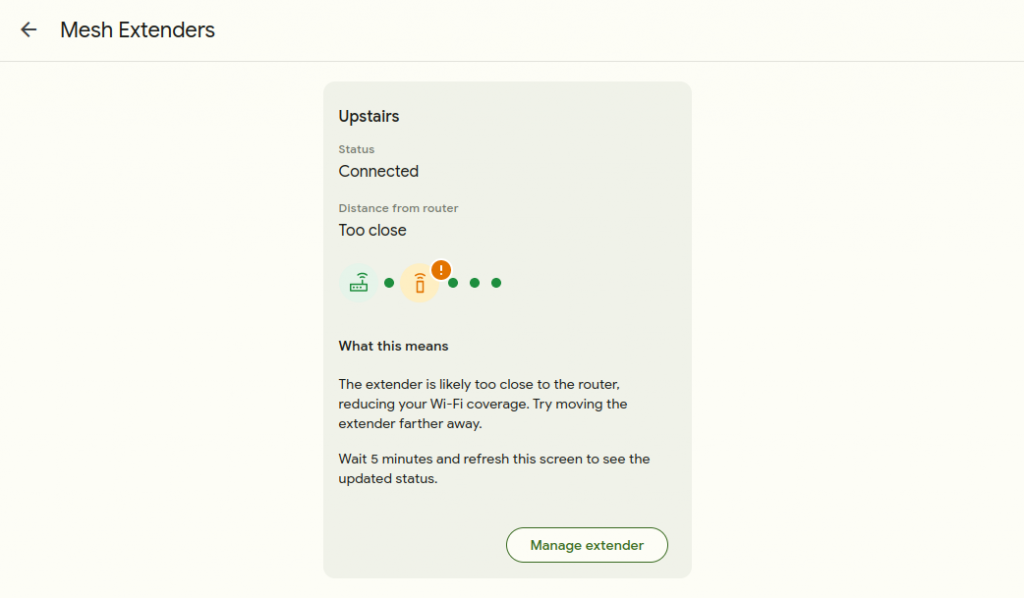
Above: a screenshot from the Google Fiber web app, showing that the current Mesh Extender location is “Too close” to the router.
The current status is that the Mesh Extender shows a green light on top, but the web app is telling me that it is too close to the router, so I will need to do some more location shuffling and testing. It’s worth noting that the web app has a significant delay (multiple minutes, typically) in detecting and updating the status of the Mesh Extender after you move it, when you’re trying to determine if it is an appropriate distance/location from the router.
I’ve also had some occasional WiFi failures where I wasn’t able to reach the internet from my WiFi connected devices, but it seemed to have be transient and I haven’t seen that happen in awhile. Regardless, I’ll continue tweaking the Mesh Extender location in my home to see if I can find that elusive sweet spot, that perfect location that has the potential to improve the WiFi coverage further.
I’ve been a Google Fiber customer since January 7th and so far I am highly satisfied with the service, the speeds, the fantastic customer service, and the other aspects of the service. I pay $71.40/month for 1Gbps symmetrical (1Gbps download speed and 1Gbps upload speed) and I am very glad that I switched. The whole home mesh WiFi has also vastly improved the WiFi coverage and range in and around my home, including the now superior WiFi coverage in my backyard. Based on these past few months, I highly recommend Google Fiber!