Jabra Biz 2400 USB headset review
Over the past few months, we have been testing the Jabra Biz 2400 USB headset in preparation for this review. The Biz 2400 is a well built, premium USB headset targeted at professionals and other discerning consumers who are looking for a quality, top of the line USB headset.
There are a few different variations of this device and we received the Jabra Biz 2400 MS USB Duo headset version. The “MS” designation in this model name signifies that this headset is optimized for Microsoft Lync (the successor to Office Communicator), which is an enterprise instant messaging and VoIP platform used by many businesses. The “Duo” refers to the fact that this is a biaural (or binaural) headset, which means that it is worn over both ears.
We had our resident model, the beautiful Tera, pose with the Jabra Biz 2400 USB for a quick snapshot, shown below.

Next we’ll dive into the product description and features…
Jabra Biz 2400 USB headset review – Product Details
Here is the product description directly from Jabra.
The Jabra BIZ 2400 MS USB headset is the PC optimized member of the comprehensive family of Jabra BIZ 2400 highend corded headsets from Jabra. This particular headset is configured for PC-based IP telephony and delivers pure Hi-Fi audio quality with multimedia applications. The Jabra BIZ 2400 Series features a cascade of improvements that pushes the envelope for the levels of audio quality, comfort and durability necessary for dealing with the special requirements in contact center and office environments.
These are the primary product features as advertised by Jabra:
– Hi-Fi audio quality with Neodymium speakers
– Gold contacts for crystal-clear voice transmission
– Improved noise canceling
– Break-proof FreeSpin boom with 360–degree-plus rotation
– Surgical steel details for maximum strength
– Ultra-strong Kevlar-reinforced cord
– Full noise protection
– USB toggle wheel and programmable softbuttons
– Bluetooth® connection for mobile phone
– 3-Year warrant
Jabra Biz 2400 USB headset review: What’s inside the box?

The Jabra Biz 2400 USB comes packaged in a nice box that is well organized and easy to open. The package includes the headset itself, a storage bag, a quick start guide, other documents (warranty, warning & declaration, system requirements) and a mini-CD that contains the Jabra PC Suite software.
Click on the thumbnails below to get a better view of the package contents and the Jabra Biz 2400 USB headset itself.
Jabra Biz 2400 MS USB Duo headset review video
We tested the Jabra Biz 2400 USB headset with multiple Skype video calls, Google Voice VoIP calls, a GoToMeeting webinar, music listening via Pandora & Spotify, general audio output during computer usage and by answering mobile phone calls via the Bluetooth connectivity.
Watch our video below to get a better look at the Jabra Biz 2400 USB and to check out one of our Skype video test calls in action.
Jabra Biz 2400 MS USB Duo headset review – Included Software
We installed the Jabra PC Suite software so that we could utilize the Bluetooth feature. Afterwards, it was easy to pair our Samsung Galaxy Nexus with the Jabra headset using the Control Center, as shown below.
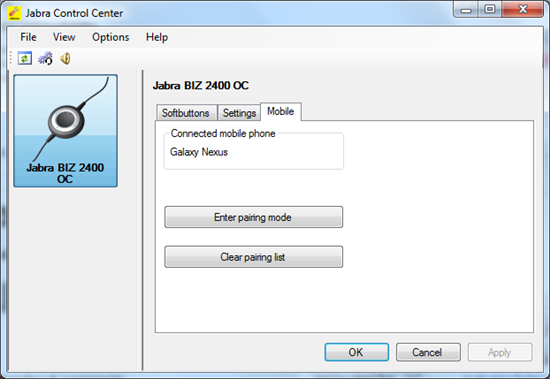
The ability to link your mobile phone to the Jabra Biz 2400 USB is quite a convenient feature. After your mobile phone is linked, the Jabra headset will give you an audio indication when your phone is ringing. You can then answer by pressing a button on the round volume pad. This feature worked great when I tested it, although the audio quality is not quite as good when using the Bluetooth to mobile phone connectivity.
In the Jabra PC Suite software, I’d like to see more customization options for the extra buttons located on the headset volume pad. The only available options I saw were for mobile phone call answering and to control the PC speaker.
Jabra Biz 2400 USB headset review positives & negatives
Positives:
Very well built
Comfortable to wear
Boom microphone can be rotated 360 degrees
Superb audio quality
Long, Kevlar reinforced cord
Great for use with Voice over IP (VoIP) calls, online meetings and webinars
PeakStop tech protects users from loud audio spikes
Bluetooth integration allows for use with mobile phones
3 year warranty
Negatives:
Audio quality of mobile phone calls over Bluetooth is less than stellar
Programmable buttons need more customization options
Volume dial weighs down the cord while walking around
Jabra Biz 2400 USB headset review summary & conclusion
After testing the Jabra Biz 2400 USB headset for many weeks, we can safely say that this is an excellent product. The premium materials used to build and reinforce this product will be appreciated by those who need to use a headset for long hours on end and Jabra backs up their workmanship with a very generous 3 year warranty. The headset performed very well in all of our tests, was comfortable to wear and a pleasure to use.
If you’re in need of a USB headset and want the top of the line, you should definitely give the Jabra Biz 2400 USB your consideration. If you have any questions please let us know in the comment section below!
If you’re interested in purchasing the Jabra Biz 2400 USB, you can get it on Amazon.
Skype video calls recorded with VODBurner.
Disclosure: Jabra provided us with this product to review.



Does the boom microphone of the Jabra Biz 2400 USB headset “bends” to position it close to the mouth?
Please drop me an email with the reply (yes or no)
No, the boom mic does not bend, but in my experience, that isn’t necessary. You still get very good microphone / audio transmission quality.