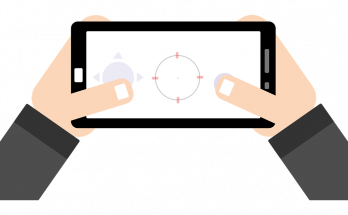I recently noticed many of my colleagues and friends sporting Apple AirPods, which they use to wirelessly deliver soundwaves into their ear canals. The proliferation of these devices prompted me to engage in my own quest to find a set of “truly wireless” earbuds that I could use with my Moto G6 Android smartphone.

That search led me to the Jabra Elite Sport and here we are with a review! The features that called out to me are:
- the truly wireless design
- waterproof
- sweat proof
- long battery life
- “superior sound quality for music and calls”
The “truly wireless” evolution in earbud technology is an upgrade that I welcome with open arms. For many years, the only options for wireless earbuds were bluetooth devices that you’d have to wear around your neck, with retractable wires connecting the neck band to the earbuds. For marketing purposes, these devices were advertised as “wireless”, but… they still had wires. WUT?
To differentiate the old pseudo wireless earbuds from the new generation that actually has no wires, the term ‘truly wireless’ is now commonly used.
What’s inside the box?

Inside the retail packaging, you’ll find; the Elite Sport earbuds themselves, the carrying/charging case, 3 types of earwings, 3 sizes of gel tips, 3 sizes of foam tips, a charging cable, an instruction manual and a flier.

Everyone’s ears are different, and it is nigh impossible to design one-size-fits-all in ear devices that will sit well and be comfortable for every unique individual. As such, I appreciate that Jabra includes a wide variety of fixtures to adjust the Elite Sport earbuds to accommodate various size ears and comfort preferences.
I recorded a quick video unboxing the Jabra Elite Sport and have embedded the video below.
First impressions
Pairing the Jabra Elite Sport earbuds with my Moto G6 smartphone was a snap. The earbuds enter pairing mode the first time you power them on, making it quick and painless.
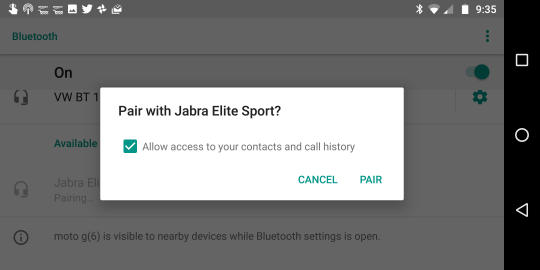
I initially tried the medium earwings and the medium foam ear tips with the Jabra Elite Sport. With this configuration, I had a bit of difficulty “installing” them into my ears. Inserting them is accomplished by positioning them with the point/microphone part pointing straight down, with the “Jabra” word being vertically positioned with the “J” near the bottom, and then twisting them back and down into the ear.
From my description, it might sound complicated and difficult to put them in: but it’s not. Twisting them in is pretty quick and easy, especially once you’ve got the earwings and tips in place that are most appropriate for your specific ears.

Through experimentation, I found that the foam ear tips blocked out too much external sound for my liking, which resulted in very difficult conversations with other folks when I had them inserted.
Adjusting the fit
After a few days with the medium earwings and the foam tips, I switched to the smallest earwings (for comfort) and the medium gel tips and found that I preferred those fit options over my initial configuration. The key takeaway here is that there are many different style & fit options available with these earbuds, so don’t be afraid to try different combinations until you find the combo that suits you best.


Sportsing the Elite Sport
In order to get active with these earbuds during the winter, I took them with me for snow shoveling in front of my house, and out for a day of snowboarding.
Listening to podcasts while I plow the snow off my driveway using my (electric) snowblower is my go-to routine. Historically I’ve done this with a pair of old-school wired earbuds. Problem is, those wires get easily tangled, caught, and yanked out of my ears when I’m pushing a snowblower or tossing snow with a shovel. Truly wireless earbuds to the rescue!
I really enjoyed listening to podcasts with the Jabra Elite Sport earbuds while clearing the snow from my driveway. I no longer have to worry about earbuds being ripped out of my ears due to a snagged cord!
I also took the Jabra Elite Sport earbuds with me up to Brighton Ski Resort for a day of snowboarding.

In the image above, I’ve got the Jabra Elite Sport earbuds in my ears, underneath my helmet.
While I was shredding some snow, I rocked out to some tunes using the Elite Sport earbuds. I had zero trouble with the audio. The music was clear and sound quality was impressive.
I did have a few problems using these under my helmet. It was difficult to pause the music, because I had to reach in under my helmet and press the bottom button on the right earbud, which was difficult to find and press with the helmet on. I also couldn’t use voice commands to pause and play due to the microphone being covered by the helmet flap. Of course, this is only a problem if you’ve got a helmet with ear-flaps on!
Businessing the Elite Sport
I also took these earbuds for a test drive in a work environment. I connected them with my Linux notebook running Fedora 28. Pairing them with additional devices is a bit more involved than the initial device pairing, but the Jabra instruction manual provided clear instructions on how to accomplish this. With that guidance, it was a breeze.
To pair with additional Bluetooth devices, turn the right earbud off by pressing and holding the bottom button until a red light blinks to indicate that it’s powering off. Then press and hold the same button for 3 seconds to activate pairing mode. You should see a blue light blinking. Your additional device should now be able to pair with it.
The earbuds sounded great and the microphone performed well during Zoom video conference calls.
What I liked:
- No wires, really!
- Lots of fit options.
- Great sound quality.
- Easy to pair via Bluetooth to both smartphones and laptops (even on Linux).
- Microphone works great for voice calls and video conferencing.
- Works with Google Assistant and other virtual assistants.
- The case contains an embedded battery, which allows for earbud charging on the go.
- Automatic on & off when inserting/removing from the case.
What I didn’t like:
- You can’t use *just* the left earbud by itself. The right earbud is required to be in your ear in order for them to work.
- Charging cable is too short.
- Buttons on earbuds can be difficult to engage.
- It’s another device that you have to charge.
- Even with the many different fit types & size options, they still don’t feel quite comfortable enough for me to leave in for extended periods of time without them causing some discomfort.
Thank you to Jabra USA for sending us these Elite Sport earbuds to review!