Roku HD review, Netflix digital video player
Roku was kind enough to send us their Roku HD digital video player to review. This player was also originally referred to as the Netflix player by Roku. The Roku “set top box” allows you to view streaming internet video on your TV, bridging the gap between the living room and the internet.
The Roku HD player currently supports the Netflix Instant Viewing service and the Amazon Video On Demand service. Over 50,000 TV episodes & films are available to watch instantly using the supported services. Amazon VOD was recently added via a firmware update, so we are hoping that additional services will be supported in the future as well (Hulu & YouTube please!).
Let’s take a look at the devices specifications.
Roku HD review: player specifications
Networking: Wi-Fi (802.11b/g) with WEP, WPA, and WPA2 support 10/100 Ethernet (RJ-45)
Video Outputs: Composite video, S-Video, Component video (Y/Pb/Pr), HDMI
Video Modes: 16:9 HD (720p), 16:9 anamorphic (480p), 4:3 standard (480i)
Audio Output: Stereo (L/R RCA), Digital Optical (Toslink), Digital over HDMI
Remote Control: NEC protocol, supported by various universal remotes
Power Input: 5V, 1.5A provided by included AC adapter
Power Consumption: 5 watts peak, 3 watts in standby
Size: 5 x 5 x 1.75 inches (130 x 130 x 41 mm)
Weight: 11 oz (300 grams)
Roku HD review: What’s inside the box?

The package includes the Roku HD digital video player itself (top right), a remote control (top left), power adapter (mid left), a getting started guide (bottom left), composite video cables & batteries for the remote (bottom right).
Roku HD review: Video demonstration
To give you a look at the user interface, the usability of the device and some of the available Netflix instant viewing titles, we recorded the video below.
Roku HD review: Positives
Small size & light weight
Easy to connect & setup
Supports WiFi & wired networking
Easy to use interface
Supports a wide range of cable outputs
High Definition 720p support via HDMI & component
Very good video picture quality
Playback memory; remembers where you stopped watching last time
Automatically goes into Standby mode
Roku HD review: Negatives
No power off option
No HDMI or component cables included
Roku HD review: Final Thoughts
Overall, we are extremely happy with the performance of the Roku HD digital video player with Netflix and we highly recommend it. Connecting and setting up the player is easy, the performance is solid and the value of having thousands of on-demand movies & TV shows for a low monthly fee is unmatched anywhere else (Netflix plans $8.99 and up include unlimited instant viewing).
Our biggest complaint that we have about the Roku HD box is that Netflix instant viewing titles must be added from a computer. You cannot browse and view available streaming content options directly from the Roku HD player itself.
The player has performed extremely well in our months of testing, with relatively little problems. The few playback problems we did experience can most likely be attributed to local network connectivity problems at our home or temporary Netflix instant viewing server problems. The majority of our viewing experience with the Roku HD box has been over a WiFi connection and the performance and reliability has been solid.
If you already have a Netflix subscription and you need a bridge between the internet and your TV, the Roku HD player is a no brainer. Do yourself a favor and pick one up today, you won’t regret it.
If you don’t have Netflix, I recommend that you subscribe and pick up a Roku player for hours and hours of on-demand entertainment (with DVD’s by mail as a side bonus).
Roku HD review: Buy a Roku HD player
You can purchase one directly from Roku or at Amazon.


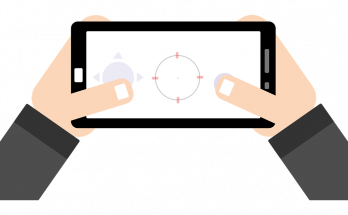
Its bad that there is no power off option. But i admire the player for its other features.
So how well did the WiFi work????
The WiFi on the Roku player works very, very well. I haven’t connected it using wired internet yet.
I am probably going to go for one of the roku digital player.
Is there any way to burn what you watch on Roku to a dvd?
Yes. You will need video capture software.
What kind of software and how do I do this? From my TV or computer?
Please be aware that capturing/recording the video stream from a Roku box is against Netflix terms of service and against copyright law in the United States. With that said, it is theoretically possible to do using something like an ADS Tech capture device or other capture card ( example: http://www.adstech.com/products/USBAV-709-EF/intro/USBAV-709_intro.asp?pid=USBAV-709-EF )
You wouldn’t need a Roku box for this, however.