Verbatim PhotoSave DVD-R Review
Verbatim USA recently sent us some samples of their new PhotoSave DVD-R’s to test out. So what exactly are “PhotoSave DVD’s”?
The Verbatim website describes the product with “Verbatim’s PhotoSave DVD allows you to quickly backup and archive up to 2,000* photos stored on your PC or digital camera. This recordable DVD searches and stores over 80 different types of photo and video files, protecting your valuable photo memories from hard drive crashes.”
In this article we test out the product to see if it delivers on its promise.
The sample we received was a 3 pack of slim jewel cases, pictured below.
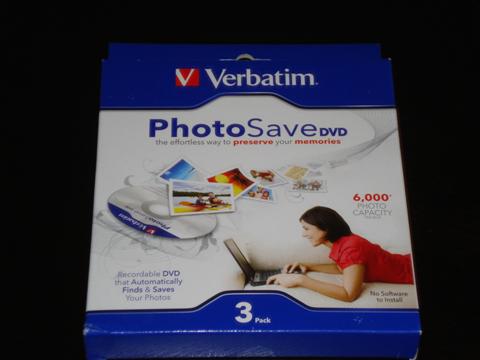
These PhotoSave discs come with a prerecorded zone, which contains the software that performs the automated backup of photo files. If you flip the disc over to look at the recordable side, you will notice that there is a darker ring on the very inner circle of the disc. This dark ring is the prerecorded information on the disc. The photo below highlights this prerecorded area with a red circle.

We inserted the PhotoSave DVD-R into our recordable DVD drive and the software launched automatically. If you have auto-play disabled, you will need to launch the software from the disc yourself.
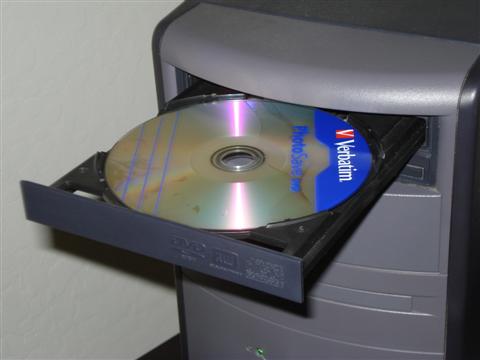
We used additional software to determine that our PhotoSave DVD-R’s had a Manufacturer ID (MID) of MCC 02RG20. This MID tells us that these discs are genuine 8x DVD-R’s manufactured using Mitsubishi Chemicals Corporation technology. This comes as no surprise to us, as we already know that Mitsubishi Chemicals is the parent company of Verbatim.
The PhotoSave software can automatically detect and backup all JPEG photos on your PC, or you can manually select what files to backup.
Below is the welcome screen that will appear when the software is launched. For this test, we chose the “Auto Copy from: My Pictures” option, which is the default choice. This option states “Automatically scan for photos on your computer, record to this disc and close disc for archiving/viewing/ Note: only jpeg photo files will be recorded.”
As you can see in the screenshot below, the PhotoSave software detected 691 jpeg photos on my test computer, totaling 1.67GB worth of data.
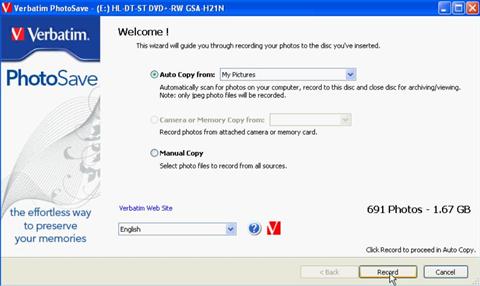
We clicked the Record button to get the process started. The process starts with the Verbatim PhotoSave software adding the photo files that it found to the burning compilation as shown in the screenshot below.

After the PhotoSave software is done adding all files to the burning compilation, the burning process will start. The total length of the burning process will depend upon the total size of the photos that you are backing up and the speed of your DVD burner.
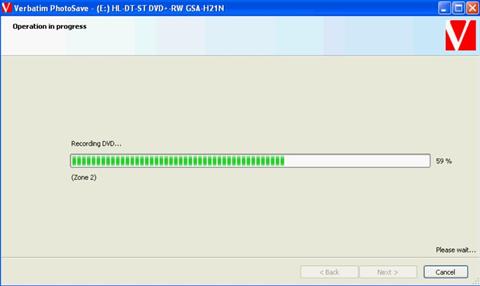
Once the burning process has finished, you will see the completion screen shown below. Clicking on Finish will close out the PhotoSave software.
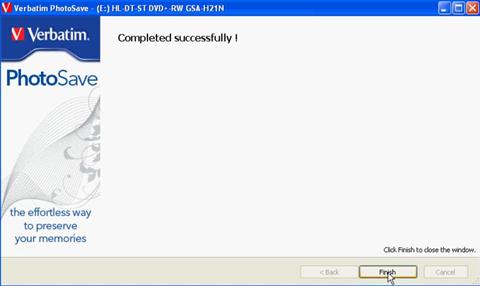
Summary and Conclusion
Positives:
High Quality 8x MCC DVD-R discs
No software to install
Automated detection of JPEG photos
Simple and easy to use
Backs up all JPEG photos as advertised
Manual option for backing up other file-types
Multi-session options
Backup directly from a digital camera
Negatives:
No option for automatically detecting & backing up non-JPEG file types
Some DVD drives may have trouble reading multi-zone DVD-R discs
All in all, we found that the PhotoSave DVD’s delivered on Verbatims’ promise of providing an easy, hassle free method for backing up photos on a PC. We would not hesitate to recommend this product, especially for less technically inclined users that might need assistance with operating DVD burning and backup software.
You can pick up a 5 pack of the Verbatim PhotoSave DVD-R for $16.37 here.