Brave browser is a new-comer to the browser wars that hopes to disrupt the industry by blocking all ads & trackers by default and by focusing on user privacy. Brave intends to connect publishers, advertisers and consumers directly to one another by cutting out the middle-men in the advertising industry (Google, Facebook, etc) via the use of their BAT (Basic Attention Token) crypto.
Founded by Brandon Eich, the creator of JavaScript and founder of Mozilla/Firefox, Brave is an interesting new browser concept, worthy of consideration. Brave is built on top of Chromium (the open source browser that Google Chrome is also built on top of).
Brave Shields
Brave uses its “Shields” system to block ads/trackers, block 3rd party cookies, enforce HTTPS Everywhere, and block phishing/malware, all by default.
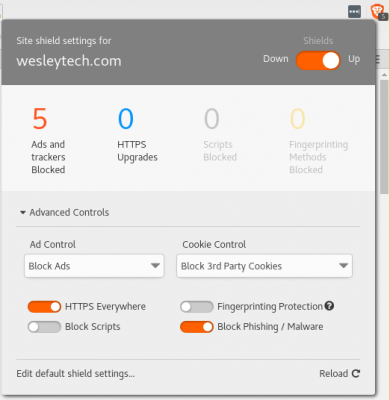
These controls are, of course, fully customizable to your liking, and you will probably find that some sites will cease to function if you don’t turn off all or some of your shields.
On the very top right corner of the Brave browser window, you’ll see an orange lion icon. Click this to access the Shields configuration. Under the Ad Control drop-down, you’ll see options for; Show Brave Ads, Block Ads (default), and Allow Ads and Tracking. Eventually Brave plans to introduce an incentive system that would allow Brave users to get paid (via BAT) if they choose to turn on Brave Ads.
Brave Session Tabs
One unique feature that I really enjoy in Brave is their Session Tabs.
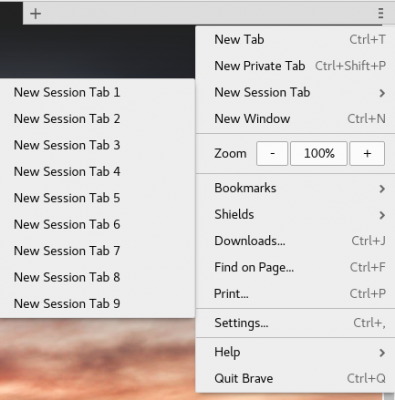
You can launch up to 9 additional Session Tabs, which are quite useful if you need to login to the same site with multiple user accounts, while maintaining separate sessions in each tab.
Let’s say you logged into website1 in tab1 with account1. If you didn’t have a separate session in tab2, a new login (account2) to the same website1 in tab2 would log you out of account1 in tab1.
Previously to do this type of thing, I would need to use an incognito window (Brave also has incognito) or a separate browser. I use the Session Tabs feature all the time, for separate AWS logins, and other sites.
Brave Payments
Brave Payments, a key part of Brave browser that is currently in beta, allows Brave browser users to opt-in to funding their Brave browser wallet with BAT and contribute funds to publishers that they see fit.
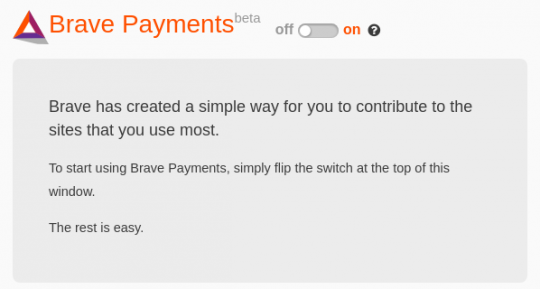
Why would you willingly opt-in to paying publishers? Well, the narrative here is that many websites and publishers stay in business solely due to the ads that they run on their site. If you’re using a browser like Brave that blocks all ads, it also cuts off the site’s funding source, which in turn could result in the site going out of business.
If you want to ensure that your favorite websites or video creators stick around, without dealing with the ads that waste your time, then you might want to contribute some funds to them via Brave Payments. In addition to websites, YouTubers can also receive BAT contributions from their viewers via Brave payments.
One of the interesting things about this contribution system is that it is completely anonymous. Sites don’t know anything about you or who is contributing, they just receive the funds as they are sent from your anonymous Brave browser wallet.
Brave Payments UI
Once you’ve toggled on the Brave payments beta and used the browser for a bit, you’ll see a UI similar to the screenshot below on the Brave Payments page.
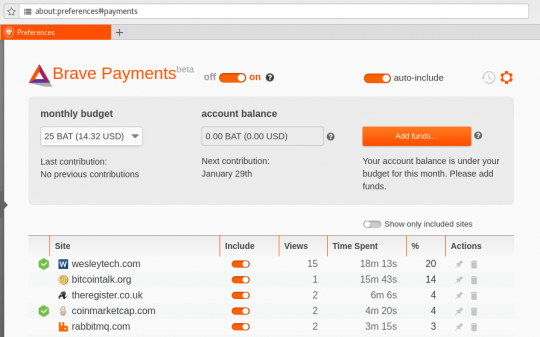
In your Brave Payments settings, you can toggle Payments on or off, set a monthly budget, toggle “auto-include” on or off for all websites, and add funds. Funds are added via the Uphold crypto exchange and incur no transfer fees. Adding funds to your local Brave browser wallet is a one-way operation, once they’ve been added, they can’t be transferred elsewhere, except to reward publishers that you select via the Brave Payments system.
As you can see in the Brave Payments website table, you can toggle the “Include” option to remove sites from receiving your BAT contributions. You probably don’t want to make BAT contributions to sites that you already pay a subscription fee to, for example.
Notice the green checkmark next to wesleytech.com and coinmarketcap.com, these are verified Brave publishers who have registered with Brave and setup wallets on the Uphold exchange, in order to receive user contributions.
Budget and BAT valuation problems
In the image above, you can see that I have set a monthly budget of 25 BAT, which Brave browser currently estimates as being worth $14.94. A week ago, it estimated 25 BAT were worth ~$8.50. The options in the monthly budget drop-down are; 25, 50, 75, or 100 BAT.
This is something that Brave needs to fix. If you want to contribute a smaller amount per month, distributed across your selected publishers, you should be able to do so. As the value of the BAT crypto-tokens continues to climb, the minimum “25 BAT” monthly budget will continue to grow more and more, in terms of USD value.
I am quite sure that many users won’t want to contribute even the current ~$15 per month minimum to publishers. What happens when the value of BAT doubles again? If they keep 25 BAT as the minimum, then $30/month would be the minimum budget for Brave publisher contributions at that time, which would be a huge impediment to Brave Payments adoption by end users.
The BAT token’s value in general could be a big hindrance to Brave Payments usage. As the token continues to rise in value in this irrational crypto market, it’ll be difficult to convince users to give away their valuable Basic Attention Tokens.
Extension problems
As Brave is built atop Chromium, just like Google Chrome, many of Google Chrome’s extensions could be compatible with Brave.
If you visit the Extensions page inside Brave settings, you can see that they list a LastPass extension. Many of the Lastpass extension’s functions do work, but unfortunately, not all of them do.
When I attempt to share a secure note, I get the message “ERROR: Your lastpass session appears to have expired. please re-login.”
This is a huge impediment to me using Brave as a primary browser. You would think that a Brave featured extension would function without a hitch, but that’s not the case here, unfortuately. LastPass Inc also refuses to provide any support here, as Brave is not one of their officially supported browsers. Disappointing.
I’m hoping that the LastPass issues can be ironed out and that the Brave Payments minimums can be changed to a custom amount, so that higher adoption and usage of Brave browser and Brave Payments can occur. Until then, I will likely have to jump back to Firefox or Google Chrome as my primary browser.
To learn more about Brave, visit Brave.com.
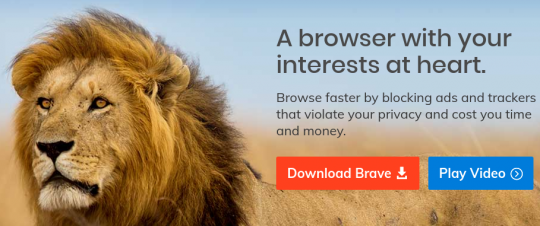
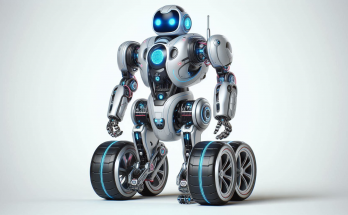

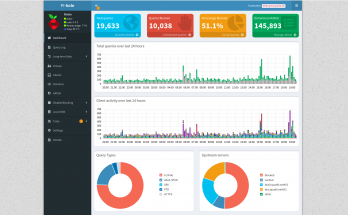
Update: the newest version of Brave now supports 5 BAT minimum per month contributions for Brave Payments. I still think this should be a user defined amount of BAT per month, instead of just a predetermined list of available amounts. Hopefully they’ll go that route in the future.