Facebook Photos Roku Channel Permissions Fixed
Back in August, we reported that the Roku Facebook Photos Channel was broken yet AGAIN, preventing Roku owners from viewing their own profile photos or photos from their friends’ profiles. I reached out to Roku support (the channel was created by Roku, not Facebook) in every way imaginable requesting a fix, but they did not respond whatsoever.
Below is a photo of the broken Facebook Photos Roku channel, with the photos not appearing while the app was not working properly.
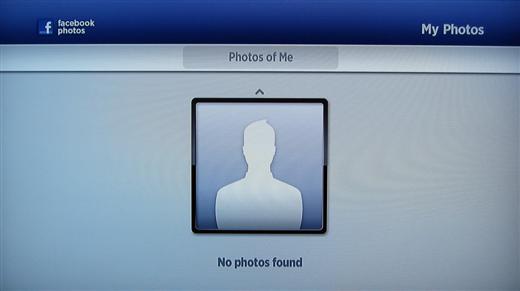
Fortunately, an independent developer going by the username fashnek on the Roku forums has provided a fix for everyone to use.
This solution will let you get FULL functionality from the Facebook app, not just the partial functionality (like only profile pictures).
Facebook changed their permissions policies, and Roku has been slow to fix their app. This should fix it all for you:
1. Authorize the new permissions.
You won’t find that link anywhere else, because I hacked it together myself. It will redirect you to the shop site afterwards, but that’s not important.
2. If you haven’t already, generate the code.
You’re welcome! Spread it around!
Thank you fashnek! After clicking on the “Authorize the new permissions” link above from a browser that has a Facebook session going for your FB account, you should now be able to access all of the sections of the Facebook Photos Roku Channel! I’m very happy to be able to utilize the Facebook Photos channel once again. It’s just sad that Roku themselves ignored all of the customer complaints and wouldn’t provide a fix.
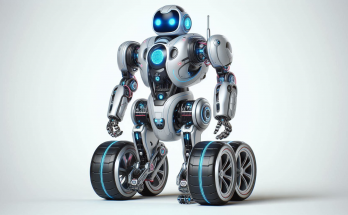

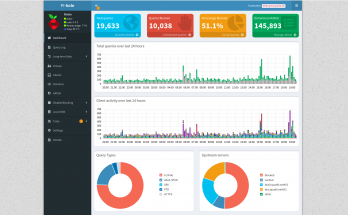
It doesn’t work for videos.
The Authorize the new permissions link posted above by fashnek doesn’t work! Tried it in several browsers and no luck!