FaceVsion FV TouchCam N1 review
FaceVision sent us their FV TouchCam N1 to review. The FV TouchCam N1 is a high definition webcam that supports 720p video calling via Skype and is packed with an impressive list of hardware features. Let’s dive right into the official feature list.
FaceVsion FV TouchCam N1 review – Features
Description from the manufacturer: HD at anytime anywhere. FV TouchCamTM N1, a HD VideoCam with embedded H.264 encoder chip and dual microphones supporting beamforming technology, offers synchronized, crystal clear HD video (720p, 3X DVD resolution) and superior audio quality. Now Skype users can enjoy HD-quality video calling by using FV TouchCamTM N1. It helps you to build a closer relationship with friends and family or discuss with business partners effectively across difference time zones. Look Real. Feel Real. HD VideoCam supporting Skype HD video calls. HD 720p, 3x DVD resolutions.
Feature list from the manufacturer:
HD 720p video calls.
Auto Focus, up to 10 cm from the camera lens.
Wide Angle lens with 78 degree FOV.
Adaptive H.264 encoder for superb video experience.
Unidirectional dual microphones support beamforming technique for superb audio.
USB. True plug & play experience.
FaceVsion FV TouchCam N1 review – What’s inside the box?

As you can see, the FaceVsion FV TouchCam N1 comes with the camera itself, a mini USB cable, a hardware guide, a quick start guide and a mini CD containing Skype.
FaceVsion FV TouchCam N1 review – Still photo tests
Throughout this review, we compare the photo and video capturing abilities of the FaceVsion FV TouchCam N1 with our former webcam, the Logitech Quickcam Communicate Deluxe. Although the Logitech Quickcam Communicate Deluxe is not an HD webcam, we felt that the comparisons would provide valuable examples to our readers as the majority of desktops and laptop systems do not utilize a high definition webcam.
To test the out the still photo capability of the FaceVsion FV TouchCam N1, we snapped many sets of photos using our Logitech cam along with the FaceVsion cam.
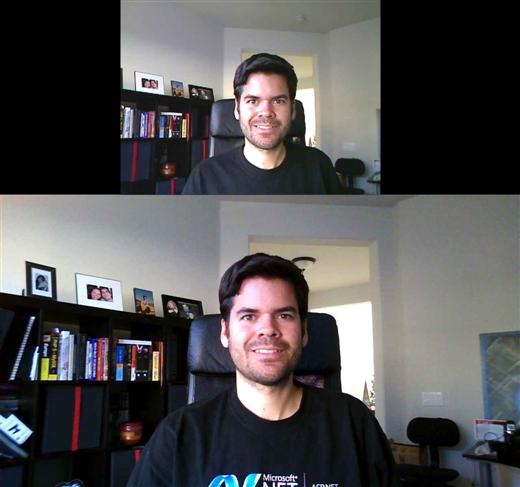
These photos have been resized to fit well within this article, as the originals were too wide. On top, you can see a photo captured by the Logitech cam, on the bottom, a photo captured by the FaceVsion FV TouchCam N1. These photos were snapped using Debut Video Capture Software version 1.49.
Looking at the photo comparison above, we see that the FaceVsion FV TouchCam N1 captures a much larger image. It’s a much wider area of capture thanks to the higher resolution. In addition to the increased captured area, it also provides a sharper image (more pixels, providing higher definition and more clarity). The image color is also more realistic and true to life.
In addition to the set captured above, we shot many more still photo comparisons between the 2 webcams. Each time, the FaceVsion photos out-shined the Logitech photos by a very large margin. It’s apparent that the higher resolution and better hardware has a highly positive effect on the outcome of still image captures.
FaceVsion FV TouchCam N1 review – DailyBooth tests
In addition to the still photo test utilizing a desktop application, we compared the webcams using a real world online application. To do so, we used DailyBooth, which is an Adobe Flash based online photo sharing application.
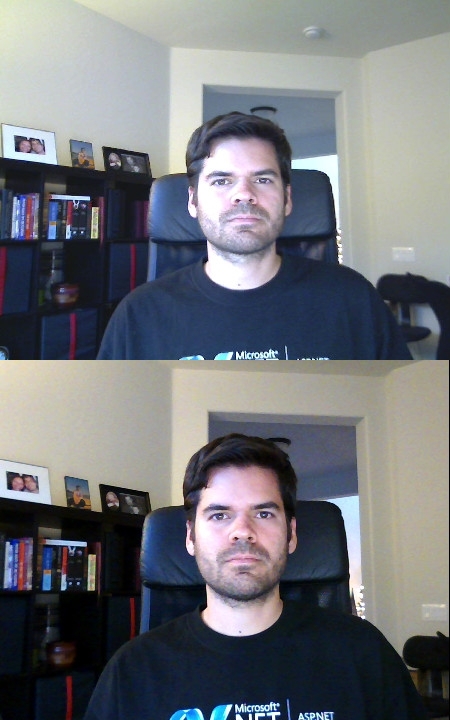
The Logitech photo is on top and the FaceVsion photo is on the bottom. Once again, we can see that the FaceVsion TouchCam N1 HD WebCam outclasses the old webcam by producing a much more vivid, more life-like image with greater detail and less distortion.
FaceVsion FV TouchCam N1 review – Skype video calling tests
To test out the internet video calling capabilities of the FaceVsion FV TouchCam N1, we placed numerous video calls to our friends over the past few months. Our most recent video calls were made using Skype version 5.0.0.152. Embedded below is one of those calls that we recorded for this review.
The video demonstration above makes it “clear” that the FaceVsion FV TouchCam N1 produces excellent quality video and audio during Skype video calls, much better than the majority of other webcams available on the market.
Unfortunately, no matter how many times we tried, we could not get the Skype HD video calling to kick in, even after updating to the latest firmware on the FaceVsion FV TouchCam N1. We also checked the FaceVsion FAQ, taking all appropriate steps and making sure that we met all of the requirements for HD video calling, including sufficient bandwidth on both ends of the call (my internet connection speeds are 15 Mbps down, 1.93 Mbps up).
To be fair, FaceVsion probably has little control over this, as it is Skype that controls and determines how the HD video calling operates and functions. Nevertheless, it’s unfortunate that the primary advertised function of this HD webcam is difficult to utilize.
On a positive note, even without the high definition video calling kicking in, the FaceVsion FV TouchCam N1 still produces a very good looking video stream.
FaceVsion FV TouchCam N1 review – application compatibility
Unfortunately, the FaceVsion FV TouchCam N1 doesn’t ship with any of its own software. Instead, you must rely on 3rd party software for taking photos, recording video or making video calls online. Due to this fact, we tested out a variety of common Windows webcam software options to see what type of video they could capture from the FaceVsion FV TouchCam N1. In these tests, we’re reporting on the highest possible video resolution that each application could capture with a frame rate greater than 20 frames per second.
Windows (XP) Movie Maker 2.1.4020.80.
640×480 at 30 fps
Windows (Vista & 7) Live Movie Maker version 2011 Build 15.4.3502.0922
320×240 at 30 fps
NCH Debut Video Capture Software 1.49
640×480 at 30 fps
Pinnacle Studio Plus 12.1.3.6605
Had an option for 720×480 at 30 fps, but actually recorded in 640×480 at 30 fps
YouTube direct recording from browser
480×270 at 30 fps (YouTube calls this 360p)
As shown above, none of the applications that we tested could capture 720p (1280×720) video from the FaceVsion FV TouchCam N1.
FaceVsion FV TouchCam N1 review – Positives
On board H.264 HD video encoder chip frees up your computer’s CPU
Wide angle 78 degree Field of Vision lens
Excellent quality, life-like video
Good color reproduction in video and still photos
Dual microphones produce excellent audio quality
Quick adjusting auto focus
Captures fluid motion on video without blurring
Adjustable support clamp fits most LCD screens and notebooks
White light indicator let’s you know when the camera is “live”
Well designed and visually pleasing
Good build quality
Velco strap on USB cable
FaceVsion FV TouchCam N1 review Negatives
Skype HD video calls are difficult to establish
No webcam software included (Skype is provided on a mini CD)
720p video capture not compatible with most applications
Webcam not horizontally adjustable (left/right)
FaceVsion FV TouchCam N1 review – Summary and conclusions
We’ve been using the FaceVsion FV TouchCam N1 over the past few months for taking photos and making videos and we’re impressed with the hardware. The images, videos and audio output that this device produces are all superb.
The FaceVsion FV TouchCam N1 doesn’t ship with any of its own software, so you’ll have to make use of 3rd party software to use the device. The general compatibility with various 3rd party software products is good, meaning that every video application that we tested with was able to recognize that the FV TouchCam N1 was indeed a webcam capable of capturing some type of video. Unfortunately, the HD (720p) video compatibility with 3rd party apps appears to be poor, including Microsoft’s own Windows Movie Maker programs. It seems that most applications can only capture video from the FV TouchCam N1 at 640×480 maximum (but not in High Definition). Due to this, it appears that FaceVsion has some work to do with reaching out to Microsoft and other software vendors so that various programs will be able to utilize the full potential of the FaceVsion FV TouchCam N1. Either that, or they need to provide their own software for recording local video in 720p HD resolution.
Other than the inability to take full advantage of the HD capabilities, the FaceVsion FV TouchCam N1 is impressive. Even at 640×480 video resolution, the FV TouchCam N1 can create some very good looking, high quality video.
For us, it really makes things simpler for creating videos as we can just plop down in front of a PC with the FV FaceVsion N1 attached and start recording crystal clear video with the click of a mouse. It’s much easier than dragging out a dedicated video camcorder, recording video and then connecting it to a computer to upload and then edit files.
The bottom line is that the FaceVsion FV TouchCam N1 is still better than the majority of webcams out there, with its high quality image production, color and audio. Just don’t expect to do much High Definition video work with the FV TouchCam N1, due to the HD application compatibility problems mentioned above. Even so, it’s a worthy webcam upgrade and we’re sure that Video bloggers, video contest participants and frequent Skype video callers will all enjoy the FaceVsion FV TouchCam N1.
If you’re interested in grabbing this device, you can purchase the FaceVsion FV TouchCam N1 on Amazon.
Skype video calls recorded with VODBurner.
Review update: FaceVsion FV TouchCam N1 Skype HD video calls established!
11/29/2010: After updating to the just-released Skype version 5.0.0.156, I was able to establish an HD video call using the FaceVsion FV TouchCam N1.
Once a Skype video call switches into HD video mode, you’ll notice that the video changes to a 16:9 widescreen aspect ratio, as shown in the screenshot below.
I also had the HD video call receiver take a Skype snapshot of my video stream while in HD mode, which you can see below (click the image to view the full HD version).
Hopefully this latest Skype update makes it easier for all FaceVsion FV TouchCam N1 owners to establish HD video calls.
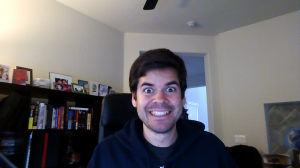

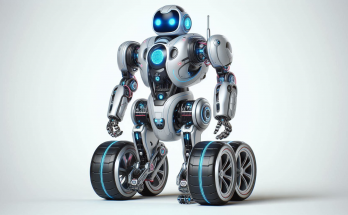

Thanks for showing us this review. I wanted to determine if the higher rate web cam would affect the person at the other end with a non-HD cam and screen. Your video demonstration definitely showed this. So again, useful and thanks
Nice job man!Nice review
Will this work on a samsung s7 edge ?
re: samsung s7 edge, I don’t believe it supports Android