For Christmas last year, Google got me a CR-48 Chromebook as part of their Chrome OS pilot program. Since then, it has been my go-to home computer for most tasks. Retail Chromebooks are now rolling out, and it’s time we take a look to see if they’re worth your hard earned dollars.
My experience with the CR-48
If you’re familiar with using a web browser, and I assume you are, than you’re ready to use Chrome OS. In 2011, the majority of tasks performed on a home computer are all within a web browser. Google knows this, and that’s where Chrome OS came from. Why bother with background processes? Why worry about virus protection? Just open up immediately into a web browser.
When I’m not at work, over 80% of my computer usage is in a web browser. The other applications I use regularly are iPhoto, Flipshare, Hulu desktop, and Pandora One. The last two could be ran in a web browser, but I like using the apps on my MacBook.
Because of my usage habits, the CR-48 Chromebook fits into my life respectfully. The included Verizon Wireless 3G connectivity has also come in quite handy as I have been travelling.
My only complaints with the CR-48 are with its power. It is a technological lightweight. Full screen video is choppy. Audio is shrill (even with headphones). This causes me to use my MacBook for watching Hulu and playing Pandora radio.
The inability to connect a printer, digital camera or Flip camera is also a negative. I guess Google figures most pictures and video are taken with smartphones and uploaded wirelessly, so this isn’t an important feature, but it does prevent me from giving it a rousing endorsement.
The new Chromebook
There are two new Chromebooks available on the market now. One is from Samsung, and the other from Acer.
The Samsung Chromebook has a 12.1″ (1280×800) display, an Intel Atom dual-core processor, and an HD webcam. It sells for $429, or $499 with 3G.
The Acer Chromebook has an 11.6″ LED display, an Intel Atom dual-core processor, an HD webcam, and an HDMI port. It sells for $379, or $449 with 3G.
Both of these new Chromebooks have much more power than the CR-48, so the video and audio complaints above should be attenuated, or more probably eliminated. The issue with peripherals is a wait-and-see proposition.
Where is the value?
So could I recommend a Chromebook to you? Not at present. The prices for these laptops are just too high for ONLY web. I don’t buy into the tablet craze, but an iPad 2 starts at $499, and includes a hard drive, and can run loads of non-web-based applications. It’s kind of like comparing apples and oranges, but when you’re talking about a $500 purchase, you have to take into consideration what that money could provide.
How much do I think a Chromebook is worth? I think $300 is a fair price for it. Just consider the Nook Color. It’s approximately $250 for a full-color tablet which can be loaded with Android for an operable tablet computer. Is a laptop with only web access worth much more than that?
Who are Chromebooks for?
If there is one market segment I could give my full endorsement too, it would be the business and/or education sectors. These laptops are much lower cost to maintain than an equally capable Windows laptop, and there is much less chance that critical information is safe and secure. We’ve all heard the stories of the man who took his office laptop home only to have it stolen from his car, making the identities of his clients vulnerable to exploitation. With a Chromebook, this data is not stored on the laptop, so this information remains safe.
IT administrators may also maintain the whole fleet of laptops remotely without ever having to have the laptops in their possession. All settings can be configured and maintained in the cloud. Further, users can’t install useless applications or malware on the Chromebooks, meaning there is never any down time to clean up hard drives.
In education, the costs of deployment are very low, and the same administration applies. Plus, running through a local WLAN, all websites can be controlled easily to prevent students from misusing the computers.
Conclusion
There is potential for Google to carve out a segment of the market for their cloud-only Chromebook – if they play their cards right. I use my CR-48 often without complaint. I’m just not sure the early adopters are getting a fair deal.

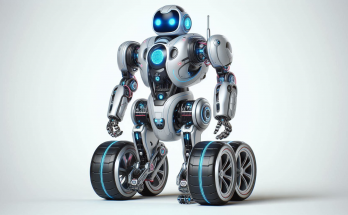

Will FlipShare work on a Samsung Chromebook? I need to know this.
@Thomas NO, because FlipShare is a Windows app that you need to install, which you can’t do on Chrome OS.