How to play Blu-ray video on portable devices
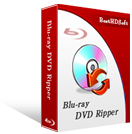 If you were interested in backing up your Blu-ray Disc movies and playing them on your iPod, PSP, PS3, AppleTV, iPhone, Wii, Xbox 360, or other device, I may have found the product for you. BestHDsoft is selling BestHD Blu-ray DVD Ripper which includes all of these functions, and more.
If you were interested in backing up your Blu-ray Disc movies and playing them on your iPod, PSP, PS3, AppleTV, iPhone, Wii, Xbox 360, or other device, I may have found the product for you. BestHDsoft is selling BestHD Blu-ray DVD Ripper which includes all of these functions, and more.
The software – which is on sale now for under $56 – can convert high-definition Blu-ray video to standard definition video formats such as AVI, XviD, DivX, WMV, MPEG4, MOV, FLV and other various formats. The software can also convert Blu-ray movies to high-definition video formats for high-def playback.
The audio encoding is obviously part of the package, and the BestHD Blu-ray DVD Ripper software supports 5.1 surround sound audio, as well as subtitles.
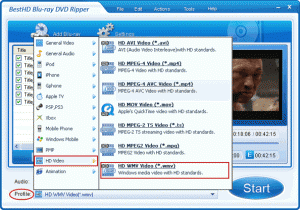
Once encoded, the video can be imported into virtually any video playback device you would like.
The software is supported by Windows XP, Vista, and Windows 2000. Of course you also need a Blu-ray Disc drive, which are getting more and more affordable.
