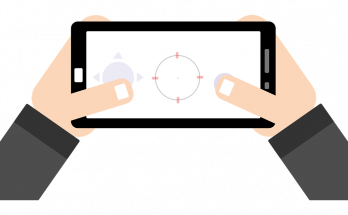Can you hear me now? NO WE CAN’T
Back in July, I posted a tweet (image of tweet thread embedded below) about switching away from Verizon Wireless, to Google’s Project Fi.

Verizon Wireless then reached out to me, and said:
“We certainly don’t want you to leave us. What’s happening that you are thinking of switching?”
I replied, explaining that my service had degraded tremendously recently, and that I could no longer reliably send/receive MMS (picture messages) or phone calls from my home.
They requested that I move the conversation to a private Direct Message, so that we could discuss how they might help me. What ensued was a bizarre and frustrating conversation with their support, where I repeated myself over and over again and where they tried to lay blame on my phone, even though I informed them that the same issue was occurring with 3 separate devices on their network. Incredulously, they even pointed a finger at my WiFi and home network during the conversation!
The conversation was such a waste of my time and so ridiculous that I had to publish it here. They asked *me* to discuss the issue with them, and their big revelation was that my area has “variable coverage”. Ya think? And of course, they wouldn’t promise or commit to actually investigate the coverage in my area or, gasp, try to improve it. The ugly mess of a conversation is below, if you’d like to torture yourself.
Verizon Wireless CS
Verified account@VZWSupport
Replying to @WesleyTech
Thank you for that information. We definitely don’t want you walking down the street to send and receive your media messages. I would like to speak more about your area. Please send us a DM. ^KRN
HelloJul 21
Verizon Wireless CS
Thank you for validating the account, Wesley. We can now continue with further troubleshooting to get your MMS fixed. On your device, please follow the instructions on the following link to reset your network settings: https://www.verizonwireless.com/support/knowledge-base-217766/ … ~PXMJul 21
WesleyMQ
They’ve been resetJul 21
Verizon Wireless CS
Glad you were able to get this complete, Wesley. Have you tested to see if this has fixed your MMS? *NJUJul 21
WesleyMQ
It has notJul 21
Verizon Wireless CS
Okay, Wesley. Let’s keep working to get this resolved. When did this issue first arise? When connected to WiFi, are you able to send MMS without issues? *NJUJul 21
WesleyMQ
A few months ago it started. It’s prevalent across all 3 of our phones. Voice calls are not also very unreliable and disconnect oftenJul 21
Verizon Wireless CS
Let’s continue to work together. Due to differing technologies, an unlocked device may not work or may experience limited functionality on another carrier’s network. Does service improve in other areas? ^CMMJul 21
As I already mentioned, we see the same behavior with all 3 devices, LG G4, Moto G4, and Moto G6WesleyMQ
Yes, services improves in other areas, I already mentioned that we often have to walk down the street in order to send/receive MMS successfullyVerizon Wireless CS
Thank you for clarifying this information with us, Wesley. We know this can bring frustration, and the patience you’ve given us thus far is appreciated. Let’s continue to gather more details as to your current situation. Have you done any Troubleshooting on your device since this started occurring? *AFMJul 21
Yes, we’ve rebooted, reset network settings, factory resets phones, and tried other things. The Verizon signal just isn’t good in our house or outside of it on our property.Same behavior work WiFi on or off
WesleyMQ
*withVerizon Wireless CS
Thank you for clarifying this with us, Wesley. Have you performed the SIM card removal while Troubleshooting your device? *AFMJul 21
YesWesleyMQ
And I just got brand new sim card yesterdayVerizon Wireless CS
Thank you, Wesley, for providing us with this updated information. Do you experience these troubles in just your location or would this be in multiple locations as well? In your area, has there been any recent construction or severe weather within the last 3 months when you state this started to happen? *AFMJul 21
WesleyMQ
Mostly my home area. There’s no construction in my neighborhood that I’m aware of.Verizon Wireless CS
This information is greatly appreciated as well as the patience you’re giving us to gather more details. Though we never want you to feel like you’re repeating yourself or any troubleshooting steps you may have taken, we want to continue to gather specific details, so we can get this resolved in the quickest manner. Would it just be your text messages that are affected? Out of Calls/Texts/Data which would you say is the most affected? Before the three months when you stated this started happening, did you experience any other service issues? *AFMJul 21
WesleyMQ
As I already stated, both calls and MMS are affected. Data as well, if I turn off WiFi. Standard no picture SMS seem to work fine. The antenna icon on our phones often says “1x” instead of 3g or 4gVerizon Wireless CS
Thank you, Wesley, for clarifying this with us. The reason we ask is that the information as far as the troubleshooting steps you’ve taken are limited on our remarks. We never want you to feel like your repeating yourself or the steps you’ve taken, rather we just want to have confirmation. When you completed troubleshooting previously was this through customer service or through here? *AFMJul 21
WesleyMQ
Through myselfVerizon Wireless CS
Okay, Wesley, let’s go through more options we provide, to ensure these steps have been completed. To start, you can confirm you’ve performed a Network Reset, as well as a SIM card removal, and this has been done on all three devices? If so, let’s continue by disabling the HD voice feature, and then turning it back on. To start, tap the Arrow up icon to display all apps. After this, navigate to the Settings and tap Network & Internet, then Advanced Calling. Tap the Advanced Calling switch from on and then back off. If presented with a confirmation screen, tap OK. *AFMJul 21
WesleyMQ
This has been done on all devicesVerizon Wireless CS
We appreciate your quick response, as well your clarification of this, Wesley. To continue working on getting this fixed as quick as possible, how long has it been since you’ve performed these steps on the devices? What is the current signal strength on your device? AFMJul 21
WesleyMQ
We did this today as well as in times past. Signal strength oscillates from 0 bars to 1 or 2. Typically does not say 3g nor 4g unless we walk down the blockVerizon Wireless CS
Currently, are you in a location where this service is being effected? This look as if this would be considered a location that has variable coverage. Though we know this may be information you may not want to hear, as the heart of our Verizon family, it’s vital we provide you with the best and most accurate details providing your area and it’s coverage. As it turns out, you’re in an area that may see an inconsistent network experience. Examples of this would be fluctuating service, slow data speeds, data session drops and signal. Did you want to look into further options we have to help provide better speeds? *AFMJul 21
WesleyMQ
Obviously I’m getting variable service in this area, that’s why I started this conversation. I would like you to improve the service in this areaVerizon Wireless CS
I want to make sure that you have the best service possible, Wesley. It is odd that you are having the same issue with your wifi turned on. That would be completely separate from your wireless service. Are you also having trouble with your home internet? ^NKJul 21
WesleyMQ
No trouble with my home internet service. Calls and MMS don’t go over WiFi, which is why I have the same issue on or off WiFiVerizon Wireless CS
If you are using the Verizon Message Plus app, this app has a feature called Integrated messaging which will allow you to send and receive SMS / MMS over Wi-Fi. But you would have to use the Message Plus app and the Integrated Messaging has to be turned on. I see that you have the unlocked version of the Moto g6 so I’m not sure if it supports or has the Wi-Fi calling feature, but most of our newer devices including the Verizon version of the Moto G6 does support Wi-Fi calling if in a weaker signal area. ^AABJul 21
WesleyMQ
I don’t use the Verizon Message Plus app and I don’t intend to. The G6 is not my only phone and I’m not concerned with my WiFi, I just want better Verizon service, regardless of WiFi status.Verizon Wireless CS
We understand the need to have better service in the area. There are always changes that impact our Network, some are controllable and others may not be. This can include cell site changes, foliage, construction, population changes, and interference. Unfortunately we don’t guarantee service indoors. Approximately how far down the street does service resume to allow you to send/receive messages with no trouble? ^TABJul 21
WesleyMQ
It’s difficult to pinpoint. Sometimes ~3 houses down, other times moreVerizon Wireless CS
Thank you for that information, Wesley. We are always working on improving our network, and we document these cases to ensure that any areas with problems are corrected as soon as possible. It’s important that we help with everything you need. Is there anything else at all we could assist with? ~DARJul 21
WesleyMQ
So just to be clear: you don’t plan to specifically improve the network in my area, correct?Verizon Wireless CS
At this time, we are always looking for ways to improve our network. As for direct plans, that is information that is not available at this time. *FGMJul 21